PBS Committee
Meet Your PBS Team
PBS Alternates
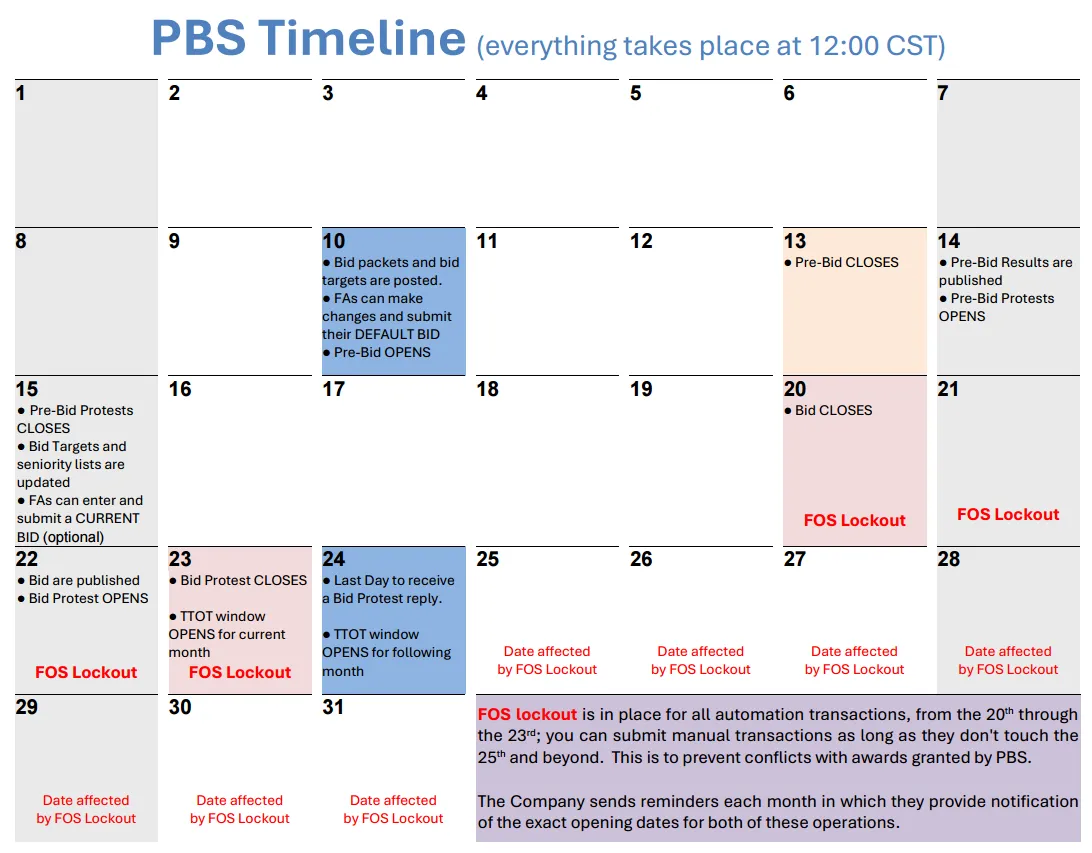
Documents
Flyers
Vacation Extension, Slides, and Fly-through Checklist
Vacation Extension, Slides, and Fly-through Checklist
Video Library
Navigating the Pairings Tab | Navigating the Bids Tab | |
How to Add Preferencesto Pairings Bid Group | Cut, Copy & Paste | |
Cut, Paste & Highlight Multiple Items | ||
PBS TRAINING PRESENTATION
NAVBLUE System Version 25.1.155
Section 1: Welcome to PBS
Section 2-1: Pre-Bidding
Section 2-2: Vacation and Pre-Bidding
Section 3-1: Bid Preference System
Section 3-2: System Basics
Section 3-3: Bidding Process
Section 3-4: Pairing Bid Construction
Section 3-5: Reserve Bid Construction
Section 3-6: Bid Results
Section 3-7: Reasons Report
PBS TRAINING VIDEOS
- How to Pre-Bid (new)
- How to Pre-Bid from a Mobile Device (new)
- How to Buddy Bid (new)
- How to Request Vacation Extensions & Fly-Through (new)
- How to Request Vacation Extensions & Fly-Through - Multiple VC Blocks (new)
- How to Access NAVBLUE (new)
- How to Import a Previous Default Bid (new)
- How to Navigate Through the Calendar Tab
- How to View, Filter, Sort, and Print Pairings
- How to Start a Pairing Bid Group
- How to Start a Reserve Bid Group
- How to Copy and Paste your Default Bid into an Empty Current
- How to Copy, Paste, Move, Delete, and Cut, your Bid/Bidlines
- How to Import Pairings from the Pairings Tab
- How to Submit a Bid and View your Confirmation Number
- How to Submit a Bid Protest



