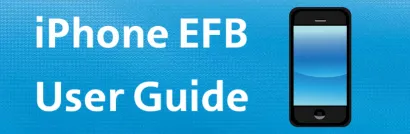Useful Links
Travel/Commute links:
Spirit -Use ID90 Travel (new)
Listing @ Departure Gate:
-Delta
-Alaska (as commuting FA)
* Jumpseat Agreements
link under Envoy links *
Union links:
↑Address Change
↑Pay Union Dues
Passport Renewal
If your passport has expired or will expire in the next seven months, you need to comply with the new procedures detailed in the document attached, and submit your documents to a central processing center.
Received your new Passport?
Immediately update this information in DECS by following the steps below:
- Sign into DECS then type HI18/US*
- Tab down to “Delete all PSPT Information” type Y
- Tab down and hit enter key
- Type HI18/US* (an example of an empty mask/form could be seen below)
- Tab to complete all information
- Once complete tab to enter and hit the enter key
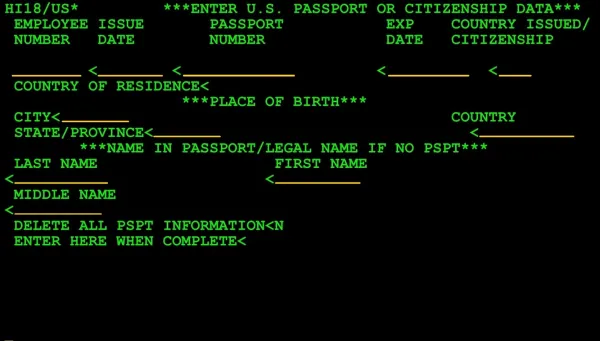
Reimbursement
It’s time to request your reimbursement!
Please review the guide attached in this section to ensure your expense report is submitted correctly and to avoid any delays in processing your payment.
Global Entry
Global Entry is a program offered by U.S. Customs and Border Protection (CBP) that provides expedited clearance for pre-approved, low-risk travelers arriving in the United States. Members can access automatic kiosks at designated airports.
Upon arrival, members head to the Global Entry kiosks, where they present their machine-readable passport or U.S. permanent resident card, scan their fingerprints for verification, and complete a customs declaration. The kiosk then issues a transaction receipt and directs them to baggage claim and the exit.
To participate, travelers must be pre-approved, which involves a thorough background check and an in-person interview prior to enrollment.
While Global Entry aims to streamline the entry process, members can still be subject to additional screening upon arrival in the U.S. Any violations of the program’s rules may lead to enforcement actions and revocation of membership privileges.
Before you apply, make sure you are eligible for Global Entry. To apply just follow the steps below. Visit Global Entry for more information.
To request reimbursement, follow the same procedure as you would for Passport Reimbursement.
How to Apply?
Step 1 - TTP Account Create a Trusted Traveler Programs (TTP) account. |
Step 2 - Complete the Application Log in to your TTP account and complete the application. A $100 non-refundable fee is required with each completed application. View Envoy Reimbursement Information |
Step 3 - Schedule Interview After accepting your completed application and fee, CBP will review your application. If your application is conditionally approved, then your TTP account will instruct you to schedule an interview at a Global Entry Enrollment Center. Each applicant must schedule a separate interview. |
Step 4 - Interview You will need to bring your valid passport(s) booklet and one other form of identification, such as a driver’s license or ID card to the interview. If you are a lawful permanent resident, you must present your machine readable permanent resident card. |
General Information
Understanding Pay
The MEC will be creating a new committee to handle and help our members with pay issues. If you have any question or have pay discrepancies, please contact us through "I Need a Rep" form by clicking here; make sure to select the correct LEC.
Valuable information is available in this brochure—feel free to download and share it with your fellow flight attendants!
Tablet & eIPM
Prior to your first flight, of each duty day, your tablet will be considered fully charged if the tablet shows a charge of 90% or above, and your mophie case battery displays four (4) status lights.
The mophie case battery should be turned on (move toggle switch on back of case to "green") when your tablet battery falls below 45%, as indicated on the status bar.
Reminder: Each FA is responsible for keeping his/her Inflight Manual up-to-date
and accessible while on duty (FAR 121.137 )
LOA (Leave of Absences)
FMLA
The Family and Medical Leave Act (FMLA) entitles eligible employees to up to 12 weeks of unpaid, job-protected leave per year, with continued health benefits. Aimed at supporting employees in balancing work and family obligations, FMLA allows unpaid leave for specific family and medical reasons, while accommodating employers' interests and promoting gender equality in employment.
A FMLA can be taken for:
Birth and care of a newborn,
Adoption or foster care placement,
Caring for an immediate family member with a serious health condition,
Own serious health condition that prevents them from working.
There are two types of FMLA available, Block FMLA and Intermittent FMLA. The Block FMLA can be requested when you have the need to be absent for specific period of time, i.e. surgery, medical procedure. The Intermittent FMLA can be requested when you need time off every month for specific family or medical reason, i.e. caring of elderly parent, chronic long-term condition.
Pregnancy complications also fall within the 12-week leave period. Military family leave, added in 2008, addresses specific needs of military families. The Department of Labor administers FMLA, except for most federal employees, where it falls under the Office of Personnel Management. Special rules apply for employees in local education agencies.
FMLASource is the company’s vendor for all FMLA and leave processing. You can find all related leave information on my.envoyair.com by navigating to People Services. AFA advises reporting through email or the FMLA portal on the company website, but if you choose to report by phone, following up with an email is recommended to keep a record. Remember that each day of leave must be reported, including any single leg on an overnight, lost days, and deadhead legs; failure to report any time could result in that day being coded as sick or missed assignment.
For Intermittent FMLA Leave, we suggest using only the phone or email options. If you choose the website option 4, be sure to submit each day of the missed pairing. Reporting only one date, even if intending to use FMLA for multiple days, could result in the remaining unreported days being denied.
ADA
Flight Attendants frequently reach out to AFA for guidance when they don’t qualify for FMLA and are struggling to meet essential job requirements due to personal health conditions.
The Americans with Disabilities Act (ADA) allows qualified individuals with specific medical conditions or disabilities to request reasonable workplace accommodations. If you are ineligible for FMLA leave due to not meeting the required hours or one year of service, this is an option to consider for managing a personal health condition (note that this type of leave does not cover family members, as FMLA does). Information from the company is available on www.myenvoyair.com under the Departments > People Services > Accommodations path, and forms are also accessible on www.afaeagle.com under the FMLA tab. FMLASource administers these leaves, and their contact information is on the forms.
Personal, Educational, Sick Leaves are also available, as outlined in Section 18.A of the contract. These leaves, which depend on staffing, may be taken for a minimum of 7 days and up to 90 days. To request any of these leaves, please contact Lisa Snyder at [email protected] to initiate the process.
Documents
Returning to work from an IOD
When you anticipate receiving medical clearance, please notify your supervisor as soon as possible to allow sufficient time for your return-to-work preparations.
Once you have been cleared—either with restrictions or for full duty—by your Workers’ Compensation medical provider, you will need to provide a copy of your clearance note to your supervisor or manager.
Sick Bank Payout (11.K)

When your sick bank is about to reach 300 hours, you may request a payout equal to 25% of the sick bank balance. This request can be made up to ninety (90) days before the sick bank reaches 300 hours.
Once the sick bank reaches this threshold, 25% of the hours in the sick bank will be deducted, and the equivalent value will be paid out at the Flight Attendant’s current rate of pay on the date of the transaction.
Do you qualify?
1. You must have had perfect attendance for the six (6) months prior to the payout date.
2. If you call in sick or accrues an attendance point after requesting the payout but before it is processed, the transaction will be automatically canceled!
You may reapply for the Sick Bank Payout once you have:
- Six (6) months without any attendance points
- A sick bank balance of three hundred (300) hours